How to Decrypt Audible Books
Audible books are often very nice, but there is a fundamental problem with them, they are hard if not impossible to back up and transfer to new devices. While it seems unlikely that Audible is going to disappear, it is not impossible that you might get locked out of your account, or some other set of unfortunate circumstances.
Required Software⌗
- ffmpeg
- audible-activator OR rainbowcrack tables
- Hazel (Optional, Mac only)
Setup⌗
Use either audible-activator or the rainbowcrack tables to get your authcode
Save your authcode to a text file located at ~/.authcode or some other location that you remember
Get ffmpeg installed. For Macs use Homebrew, for Windows use either WSL or ffmpeg’s Windows installation instructions
If on Mac and using Hazel, setup automatic decryption when a audiobook is downloaded
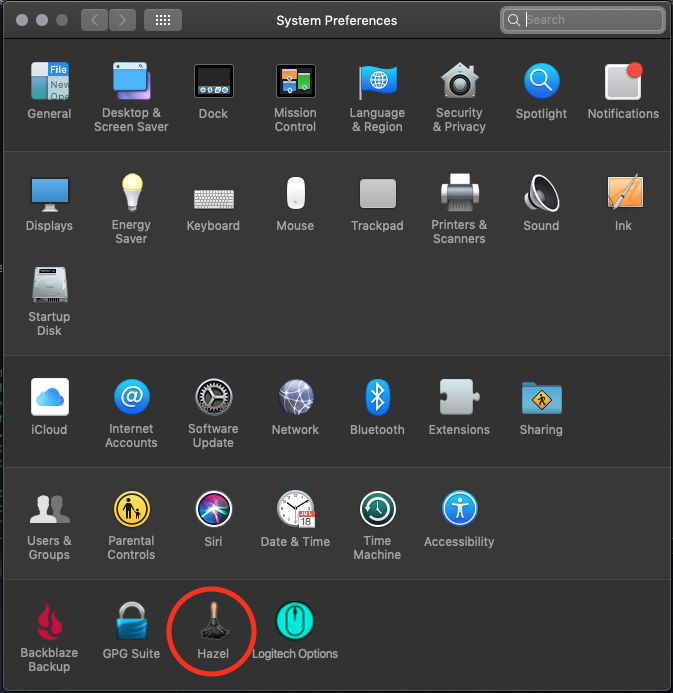
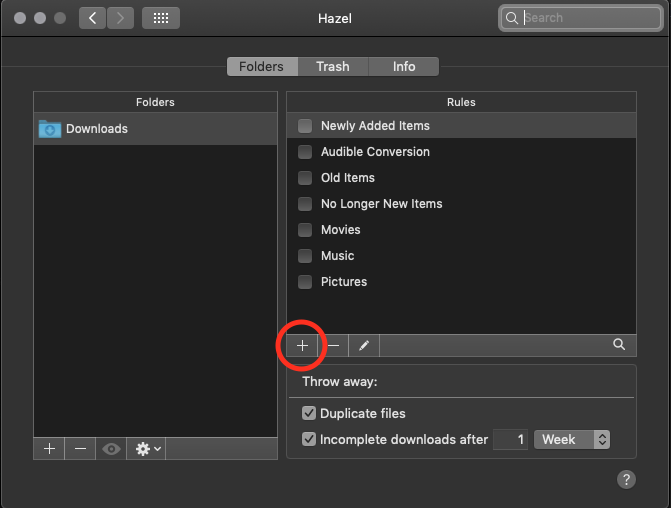
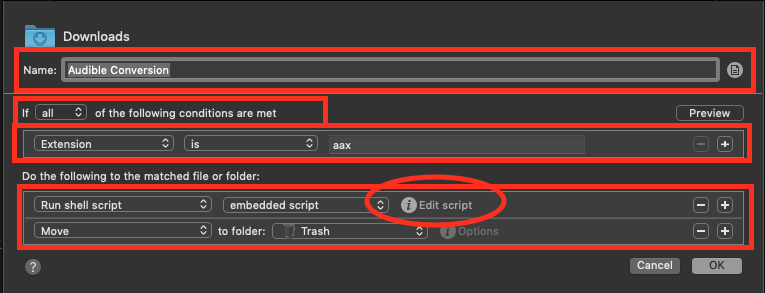
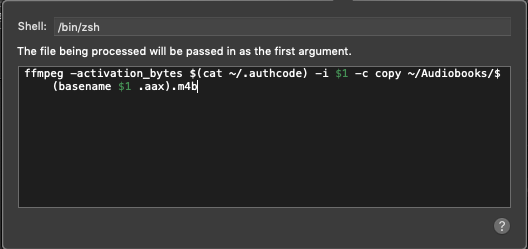
ffmpeg -activation_bytes $(cat ~/.authcode) -i $1 -c copy ~/Audiobooks/$(basename $1 .aax).m4b
This assumes you want to put the files in ~/Audiobooks after conversion, tweak as desired.
Process⌗
Download the file from Audible
If you are using Hazel, you are done
Open terminal
Navigate to your downloads folder
Type the following command into the terminal, substituting the actual file name and desired output location
ffmpeg -activation_bytes $(cat ~/.authcode) -i inputfile.aax -c copy outputpath.m4b